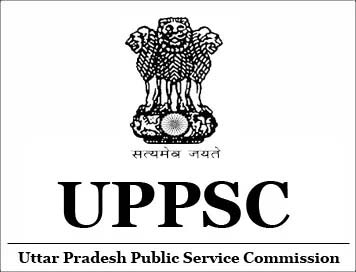
Apply Online For UPPSC Combined State / Upper Subordinate Services (UPPCS) Exam – 2021
Important Dates:
-
-
-
-
Date of Commencement of Online Application: 05/02/2021
-
Last Date for Receipt of Examination Fee On-line in the Bank: 02/03/2021
-
Last Date for Submission of Online Application: 05/03/2021
-
-
-
(a) On-Line Applications will be accepted only when the prescribed fee is deposited in the Bank upto prescribed last date for fee deposition. If the fee is deposited in Bank after the last date prescribed for fee deposition, the on-line application of the candidate will not be accepted and the fee deposited in the Bank will not be refunded in any condition. It will be the responsibility of the candidates to deposit the fee in the Bank up to the last date prescribed for fee deposition and ‘submit’ the application up to the last date prescribed for submission of applications. It is also informed that less or more amount deposited in the form of examination fee shall not be refunded in any condition.
(b) In Online Application System, the candidates have to provide their Mobile No. in the prescribed column failing which their Basic Registration shall not be completed. All relevant information/instructions shall be sent through SMS on that mobile.
NECESSARY INFORMATION TO APPLICANTS FOR FILLING THEIR APPLICATIONS THROUGH ON-LINE
This advertisement is also available on the Commission’s website http://uppsc.up.nic.in. The online application system is applicable for applying against this advertisement. Applications sent by any other mode shall not be entertained hence candidates are advised to apply online only. In connection with Online application, candidates are advised to go through the instructions thoroughly given as under and apply accordingly:-
1. When the candidate clicks “ALL NOTIFICATIONS/ADVERTISEMENTS” on the Commission’s website http://uppsc.up.nic.in the On-line advertisement shall be automatically displayed, wherein there shall be 3 parts as given below:
(i) User instructions
(ii) View Advertisement
(iii) Apply
A list of all the advertisements will be displayed in which “On-line System” is applicable. The Instructions for filling “On-line form” have been given in User Instruction. The Candidates desirous to see the advertisement will have to click before ‘View Advertisement’ to which they are desirous to see, the full advertisement will be displayed along with sample snapshots of ON-LINE Application Procedure. Click on “Apply” for an On-line Application.
An online application will be completed in three stages :
First Stage: On clicking “Apply”, Candidate Registration will be displayed. The basic Registration form will be displayed on clicking the ‘Candidate Registration’ respective to Examination. After filling the Basic Registration form, the candidates must check all the information filled by they. If any correction/modification is required, click on ‘Click here to modify’ and ensure the required corrections/modifications. After being fully satisfied with all the information’s filled, click on ‘Submit Application’. Consequently, the registration of the first stage shall be over. Thereafter “Print Registration Slip” shall be displayed and Print of Registration Slip must be taken by clicking on Print Registration Slip.
Second Stage: After the completion of the procedure of the first stage, ‘Fee to be deposited [in INR]’ shall be displayed with the caption “Click here to proceed for payment”. After clicking the above caption of “Click here to proceed for payment”, the home page of State Bank MOPS (Multi Option Payment System) shall be displayed comprising of 03 modes of payment viz. (i) NET BANKING (ii) CARD PAYMENTS and (iii) OTHER PAYMENT MODES. After depositing the required fee by any one of the above-prescribed modes, “Payment Acknowledgement Receipt (PAR)” shall be displayed along with detail of fee deposition, the print of which must be taken by clicking on “Print Payment Receipt”.
Third stage: On completion of the procedure of the second stage, click on “Proceed for final submission of application form” as a result of which ‘format’ shall be displayed. The candidates are required to enter all the required information in the format. The photo and signature, duly scanned shall be uploaded also. The candidate should scan his/her photograph and signature in the prescribed size (the size will be mentioned at the specified space in the Online application). This should also be kept in notice that the photo must be the latest passport size. In case the photo and signature, scanned in the prescribed size, are not uploaded, then the On-line system will not accept it. The procedure-related to scanning the photo and signature is laid down in Appendix-1. After filling in all entries in the format, the candidates may click “PREVIEW” to see for themselves that all entries and information are correctly entered and after satisfying themselves should click the “Submit” button to forward the same to the Commission. It is essential that the candidate should fill in all information On-line correctly according to the instructions given and click the ‘Submit’ button by the last date prescribed for submission of the application form. If the candidate does not click the “Submit” button, the ON-LINE application process shall not be completed finally and the candidate shall be accountable for this. After clicking the ‘Submit’ button, the candidate may take a print of the application to preserve it with them. In the event of any discrepancy, the candidate will be required to submit the said print in the office of the Commission, otherwise, his/her request shall not be entertained. However, it is clarified to the candidates that at the stage of the preliminary examination, the hard copy of the documents including their On-Line application should not be sent to the Commission.